DIGITAL WORKFLOW
ANATOTEMPSC DIGITAL DENTAL IMPLANT WORKFLOW
The AnatotempSC anatomic healing abutment scan body has a history of making implant dentistry just plain easy. It not only creates an ideal emergence profile but also acts as a scan body, saving 4 clinical steps and 1 restorative appointment. The AnatotempSC can be scanned with an intraoral scanner or traditional impression techniques. By utilizing an intraoral scanner, the digital impression data is immediately obtained and sent to the dental laboratory. By utilizing traditional impression techniques, the analog impression or poured stone model must be scanned by the dental laboratory with a desktop scanner in order to obtain the digital data.
AnatotempSC Workflow Utilizing an Intraoral Scanner
AnatotempSC Placement
Confirm complete seating of the AnatotempSC by ensuring the following:
- The connection is free of any soft tissue or bone debris.
- The AnatotempSC is positioned correctly with 3 dots on the buccal and the screw is hand tightened with a .050″ (1.25mm) hex driver.
- There should be approximately .5 mm of the scannable surface above the gingiva.
- Radiographic confirmation that the AnatotempSC is completely seated on the implant.
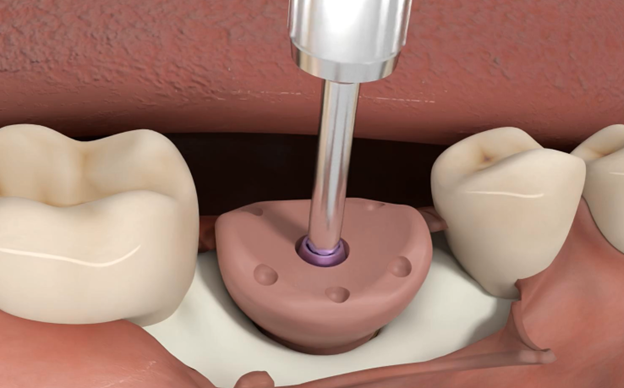
AnatotempSC placement with provided abutment screw.
Digital Impression
An intraoral scanner is used to scan the AnatotempSC surrounding dentition. Prior to scanning, confirm that the AnatotempSC is clean, dry, and free of any debris.
Acquiring a digital impression through the use of an Intraoral Scanner (IOS).
Send Digital Impressions to Qualified Dental Lab
- Send intraoral scans of AnatotempSC with surrounding dentition, opposing arch with bite, along with AnatotempSC identification number and dental implant information to the dental laboratory.
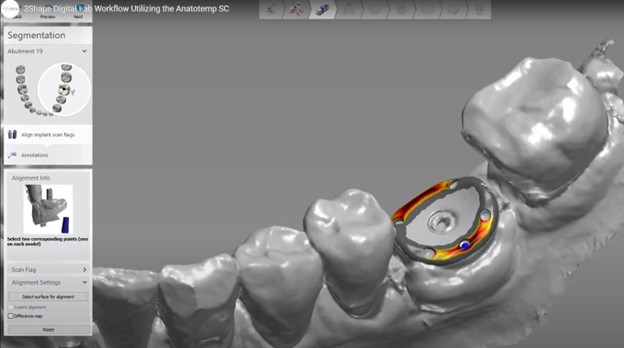
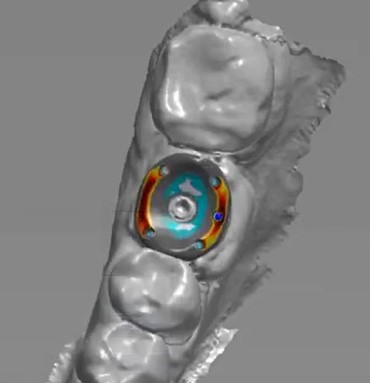
Matching the AnatotempSC Scan Abutment within 3Shape.
Lab Fabrication of Restoration with Custom Abutment or TiBase
- The lab utilizes the received digital information to mesh with the AnatotempSC 3Shape or Exocad library files and can create a final restoration. The restoring clinician and lab will choose whether a custom abutment or tibase is right for the restoration.
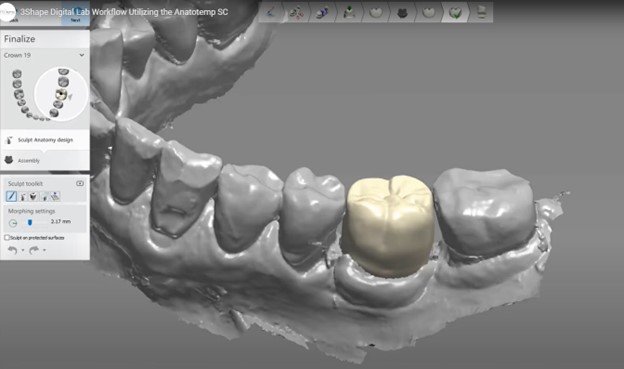
Custom Abutment within 3Shape.
AnatotempSC Digital Dental Library Download
The AnatotempSC digital dental libraries can be found on the respective dental workflow providers’ download portals.



